| HELLO TUESDAY |
| Follow these 3 simple steps to play |
WEEKLY OPEN PAIRS @ 10.30am
The PLAY AREA will open 30 mins before the start time.
|
| |
TEST |
| Step 1 |

If this is your first time playing on Realbridge, please test your camera & microphone to ensure your device works before playing.
It only takes a couple of mins.
|
| |
PAY |
| |
Use the PAY HERE button to pay tablemoney before accessing the Play Area through the PLAY HERE button. |
| Step 2 |
|

Tablemoney €3.50 per player
Payment is with Credit/Debit Card
|
| |
PLAY |
| Step 3 |

ACCESS THE PLAY AREA HERE
Use this button to access the play area or If you don't have a partner or lose connection during the game.
PLAY AREA will open about 30 mins before the start time
|
|
|
PLEASE REVIEW ALL INSTRUCTIONS BELOW |
|
|
|
|
| Realbridge Instructions |
LOGIN
- Use the PLAY HERE button to enter the play area - the session will open 30 mins before the start time.
- LOGIN using your real name with uppercase 1st letters, i.e. Mary Smith.
- ID number - Leave blank, it's not necessary yet.
- The password is already inserted for you.
|
SELECT YOUR SEAT
After you login, select a seat and click 'SIT'
|
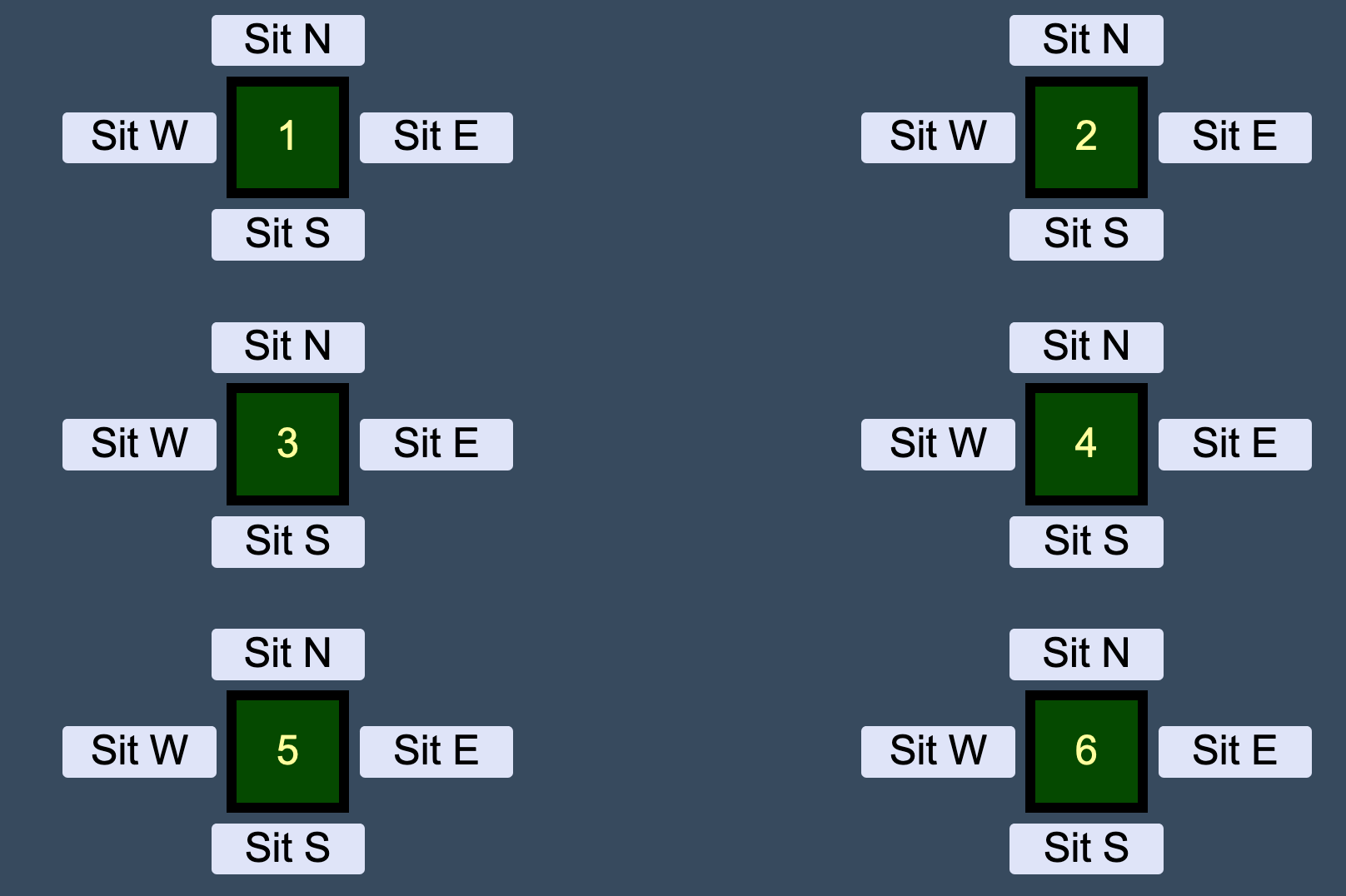 |
After each round
- E/W will be moved automatically.
- N/S will receive new opponents automatically.
Just like bridge at the table in your club, there may be a delay due to slow play.
When the tournament is finished, you are welcome to remain at the table and chat with your friends.
To EXIT REALBRIDGE, click 'LEAVE' and close your internet browser window to disable your camera/microphone. VERY IMPORTANT!!!!
|
| ADDITIONAL INFORMATION |
- Players are requested to greet their opponents and announce their basic system (Weak or Strong NT, 4 or 5 card majors, etc).
- Each player is responsible for their own device and internet connection.
- In the event of computer/wifi failure, close down your web browser & use the 'PLAY NOW - PAY LATER' button to access the play area, as before. You may need to 'ALLOW' Realbridge to access your camera & microphone again.
- Players must switch off or mute their mobile phones during play.
- If you cannot see or hear your partner/oppontents, use the table chat box located on the right-hand side of the screen.
- Did you do the camera & microphone test?
- Did you 'ALLOW' Realbridge permission to access your camera & microphone?
- Players are requested to play in a quiet room to limit interference to the game from background noise and background activity.
- Please try to remain seated throughout the game. Opponents to not wish to be taken on a tour of your house as you walk around with your tablet/laptop.
- Players must have their video and audio enabled during play and remain in full sight unless leaving the table.
- Players may leave the table for short periods to attend to domestic matters but must inform at least one opponent of the likely duration of their absence. If the time taken is excessive then the opposition should advise the TD.
- Players should ALERT THEIR PARTNER'S conventional bids just like at a bridgetable in a club.
- Players are able to change their settings so that each bid and card played has to be confirmed by a second click.
- Players may also change the way dummys card face in settings.
- Your settings can be changed by clicking on the cog wheel located under the video image of your RHO - see image below.
|
|
|
|
|
| What a Realbridge screen table looks like |
|
|
|
| REALBRIDGE BUTTONS, CONTROLS & BROWSERS |
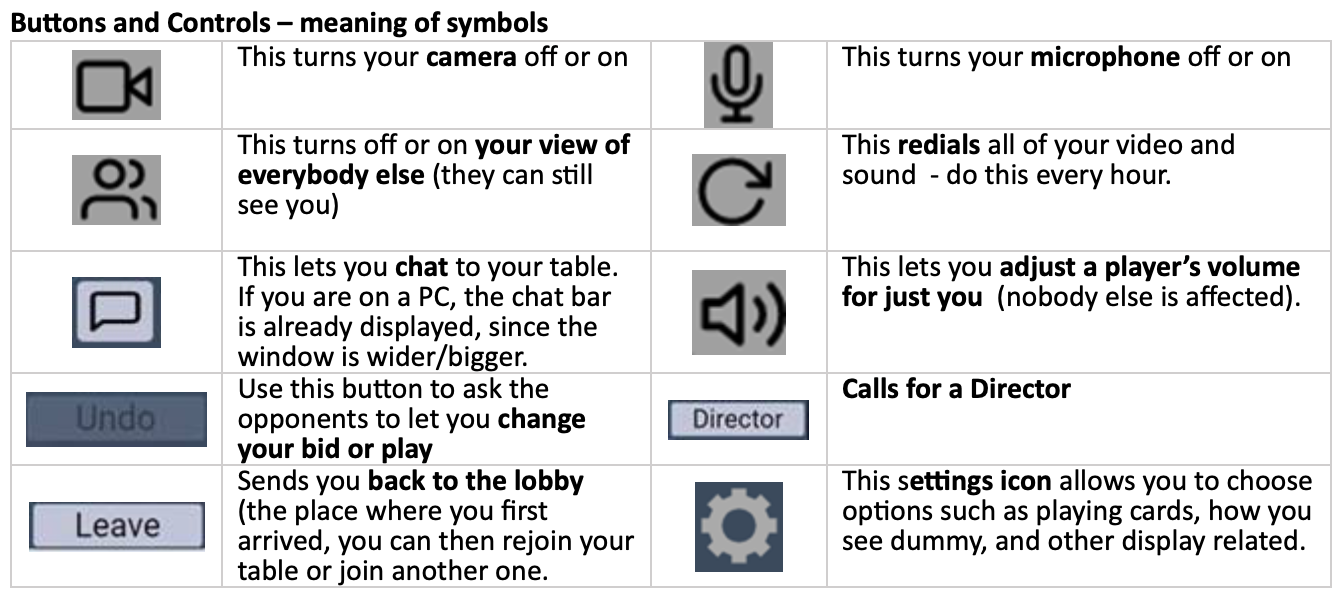
If you have a problem connecting to Realbridge then try a different browser
Depending on what type of machine you have, RealBridge may work best with a different browser.
| Your Device |
Browser |
| Windows PC or Laptop |
Google Chrome / Microsoft Edge / Firefox |
| Apple iMac / iPad / Macbook |
Google Chrome / Safari / Firefox |
| Other Tablet |
Google Chrome / Firefox |
| Small tablets or Smartphones |
NOT RECOMMENDED
The screen is too small and the micro processor often can't cope with the video & audio demands.
|
|
|
|
|