Adding Special Events to your Calendar - Google
Note that these instructions are only relevant if you use Google Calendar, please email jr@bunyip.com.au if you would like instructions for a different calendar
These instructions will assist you in adding all of the MBC special events to your Google calendar.
1. Create a new calendar
(note that this step is optional, but it does allow you to easily update or remove the MBC events)
1.1 Open Google Calendar in google chrome
1.2 Click on the setting cog (top right) and select settings
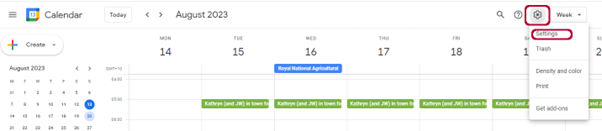
1.3 Click on Create new calendar
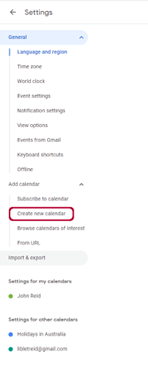
1.4 Give the calendar a name and (optionally) description and then click on Create calendar
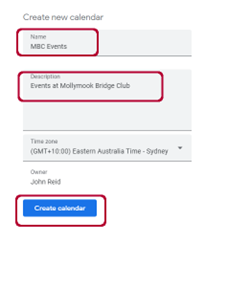
1.5 The new calendar will now be visible on the front page. You can change the colour scheme for the calendar by clicking on the three vertical dots visible when you place your cursor over the calendar name
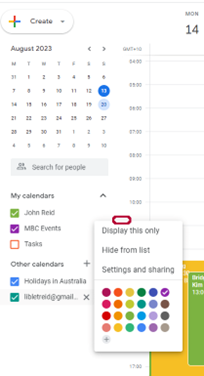
2. Import the MBC Events into your new calendar
2.1 Download the current year’s calendar events from google drive. The latest file is available here: (click on the download icon at top right). For later files, browse the google drive directory for the latest csv file with name format yyyyEventsCalUpload.csv.
2.2 Save the calendar .csv file to a directory on your computer.
2.3 In Google Calendar, click on the settings cog again (top right) and select Import & export
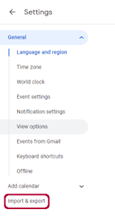
2.4 In the pop-up, browse to the calendar file that you downloaded, specify which calendar to import into and then click Import.
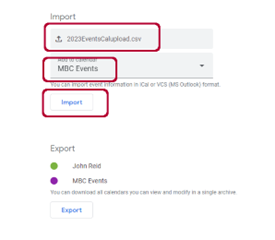
Please feel free to contact me (jr@bunyip.com.au) if you have any issues with these instructions :)
|