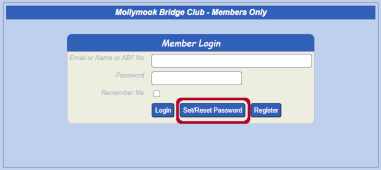 (with thanks to Paul McCosker of the Maitland Bridge Club for the following information)
FOLLOW THESE STEPS TO SET UP YOUR LOGIN PASSWORD
1. Press the Members Only Button (Home Page top right)
2. Do not fill anything in on this next screen - simply press the 'Set/Reset Password'.
3. Now in the next screen enter your email address. (If you and your partner use the same email address put your ABF No. in here). Click 'Send Set Password Email'.
4. Now wait for your email to arrive and follow the prompts. It will get you to click on a Link, enter a Password and re-type the Password. PLEASE NOTE that passwords must be between 6 and 20 characters in length and may ONLY include the following characters: A-Z a-z 0-9 and the special characters - _ . % : $ (dash, underscore, full stop, percent sign, colon and dollar sign)
5. If you don't receive an email in 5-10 minutes, check your junk, spam, promotions folders. If you find it there whitelist the email so you get further emails from Mollymook Bridge Club.
6. If you continue to have difficulties setting your password, contact John Reid or Rae Duffy and we can set up a temporary password for you.
Now that you can login, you might want to update your profile (refer Website Help -> Members Only Area -> Update Your Profile)
|