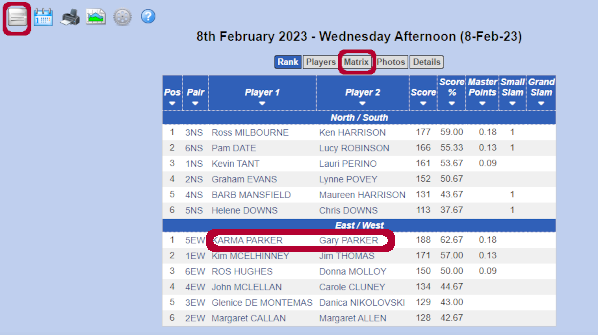 How to Get Here
- From the Home Page, click on any of the results links in the Results section on the right hand side
- From the Home Page, click on the Results link in the main menu , then from the results calendar click on any of the session links to be presented with the that session's results
- From the Home Page, click on the Latest Results button at the top right (under Members Only) to be taken to the last uploaded results
- From the Calendar, click on any session name which has had results uploaded (the session name will have a hand of cards on the right hand side)
Things to Do Here
- To see detailed analysis of any of the pairs, click on either of the pair names
- To bring up the menu on the left hand side, click on the menu icon at the top left
- To show a hand by hand brief synopsis, click on the Matrix link at the top
Detailed Analysis
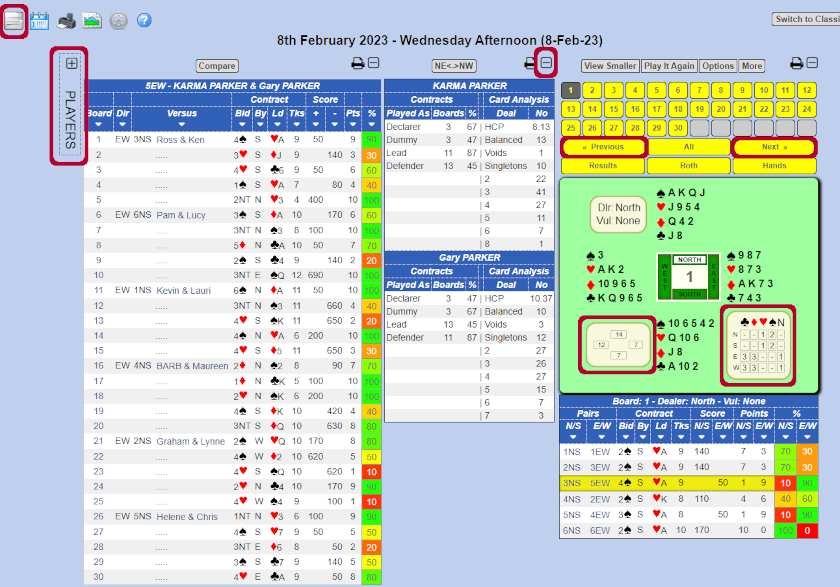
From the Detailed analysis screen
- The table to the left shows each hand played by this pair, the result and the relative percentage versus the rest of the field
- The screen on the right shows, for each round played, the cards, vulnerability, quick synopsis of points for each player and the makeable contracts. Below the hand information is a synopsis of the results for every other pair in that round. To move forward or backward through the hands click on Previous or Next - or just click on the specific round number.
- Clicking on Play it Again will bring up Bridge Solver Online to allow you to play through any of the makeable contracts
- Click on the + sign above Analysis to show additional card and hand analysis for each player
- Clicking on the + sign above Players (on the left) will bring up the results screen again, allowing you to select another pair to review.
|
|
|
|