The Attendance Module works directly within Bridgewebs. Whenever results file are uploaded to Bridgewebs, they are automatically added to the Attendance database and assigned a fee from the default Options. You will need to review the Attendance Summary from time to time and check or set the appropriate Fees for the Session, they may be Free or have different rates for Members and Visitors.
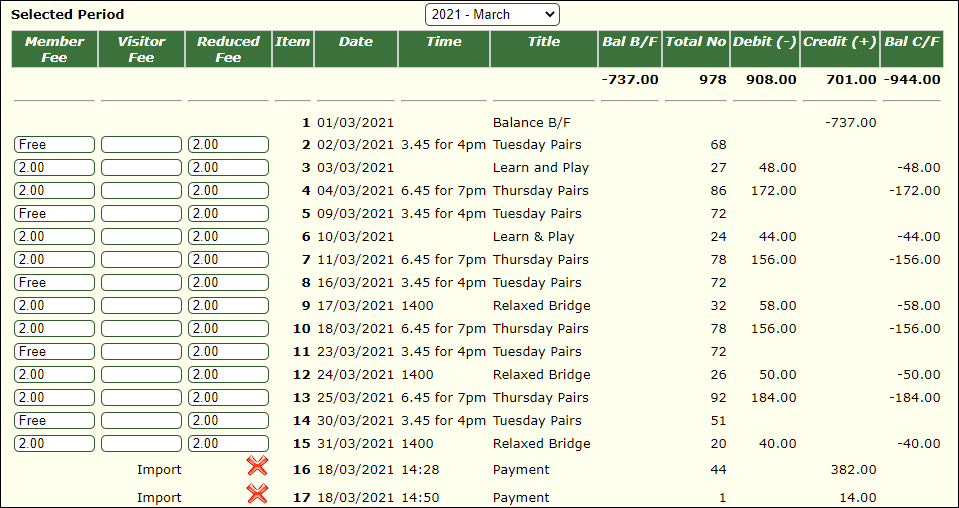
You can Hover over a line and view the detail of a Session and again adjust this for each individual player. For Guests/Partners of Players, you can also assign that a Player will pay for a Guest/Partner
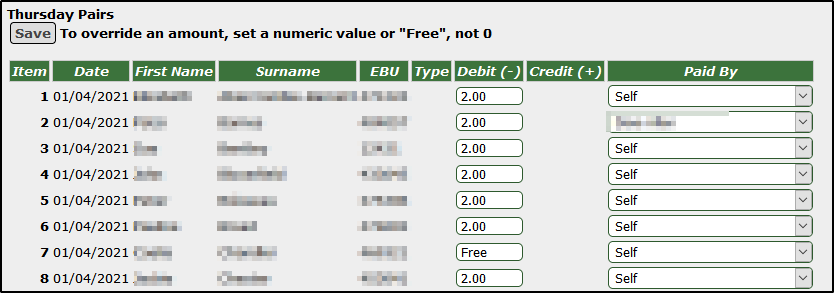
You will be able to upload or enter any payments received. There are several methods for this. In order to keep it simple, many clubs have opted to request each player to top up once a month using Online Banking, say £10 per month and the treasurer adds this to the Attendance Module once a week or whatever.
Then
Once you have assigned the Fees and uploaded payments, you can review the Players. You can check their balance and status. You will need to add each player to the Bridgewebs Membership database, whether they are Members Visitors or Guests and in particular add their email address.
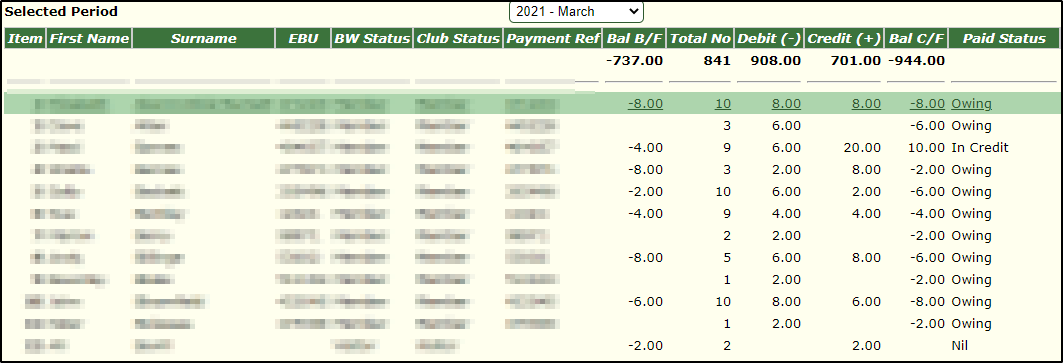
Again, you can hover on a line and review the detail and what a player will be able to see, including the current balance in Green or Red
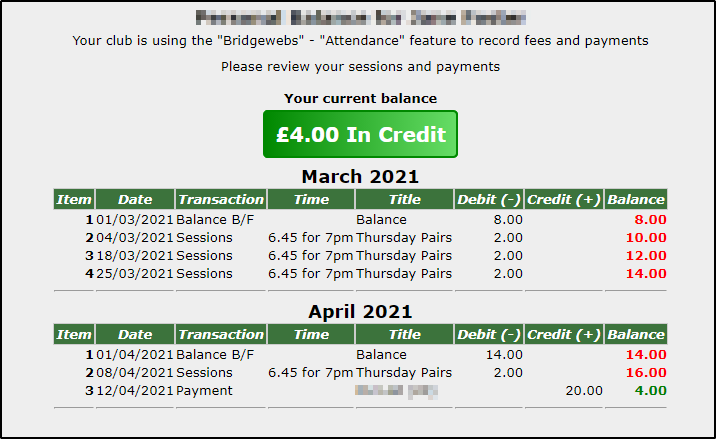
At the end of the Month, you can use the Bridgewebs Bulk Email facility to send a summary and link to their individual statement, as above, to each player.
|